how to search add on items on amazon
Becoming a savvy Amazon shopper is an art. You've got to know how, when, and where to find the best deals and savings, how to utilize Warehouse Deals and Subscribe & Save offers, and so much more. However, what do you know about add-on items?

Add-on items are a fairly new addition to Amazon, and they allow you to access small items that can help fill up your cart once you reach a minimum purchase threshold (usually $25). Add-on items come as a wide range of products—you can find shampoo, snacks, small home appliances, and plenty more.
The catch is that finding Amazon add-on items isn't very easy. You often come across them accidentally, and there's currently no way to search through a list of exclusively add-on items. Maybe Amazon just hasn't built this into their search yet, or maybe they have no plans to.
Either way, you can still find add-on items in a few interesting ways. Let's look into some of the best ways to scavenge Amazon for these hidden gems.
Find Amazon Add-On Items Using Amazon Search
The first option you have is the most obvious—using Amazon itself. Although this method is a bit crude, since Amazon currently doesn't support filtering by add-on items only, the majority of the results you'll get are what you want. However, you will have to do a bit of manual filtering since items that aren't add-ons can sometimes show up in your results.
All you have to do is search Amazon for the phrase "add-on items". Unfortunately, you can't add any other terms to the query. For example, "cookies add-on items" will not properly filter your results to add-ons.
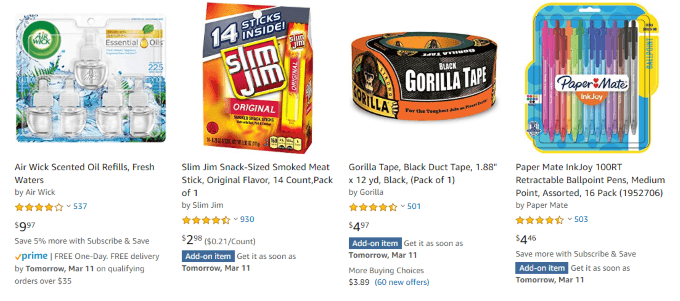
Even if you do execute this search properly, Amazon still struggles to filter the results to only add-on items. You'll see a few results that aren't add-ons, often Subscribe & Save items. However, at least 90% of the results are add-on items.
Find Amazon Add-On Items Using Third-Party Sites
Since using Amazon's built-in search feature doesn't do the best job, there are a few third-party sites that have started to index add-on items for searching and filtering. Let's talk about the two best sites for finding Amazon add-on items.
Amazon Add-On Item Finder
Amazon Add-On Item Finder is a search engine exclusively for Amazon's add-on items.
Amazon Add-On Item Finder offers instant filtering for the following product categories:
- Baby & Child
- Clothing & Miscellaneous
- Food & Grocery
- Health & Beauty
- Household, Kitchen, Office
- Outdoor, Garden, Garage
- Pet & Animal Care
- Toys, Games, Entertainment
This site also has a filtering option to show add-on items below $2. This is great for tossing in filler items to reach a threshold or squeeze out the last bit of a gift card balance.
Unfortunately, there aren't many advanced searching options beyond that. You can additionally search by keyword or phrase, but you can't filter by price range.

Amazon Add-On Item Finder is extremely easy to use and definitely beats out using Amazon's native search feature.
So Cool!
So Cool! is more than just a way to search for Amazon add-on items, but it is one of the few Amazon item aggregators that supports this functionality. However, knowing how to pull this off is a bit tricky. That's why we're here!
To filter your So Cool! search to add-on items only, you have to first make a search for an item. After you've made the search, below the search field and on the right side, click the text that reads "filters".
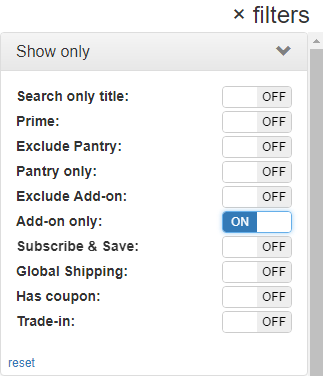
A menu will pop out, and here, you'll want to toggle the "Add-on only" option on by clicking the OFF button to switch it on. Doing so will instantly filter all items for your current search term to display only add-on items.
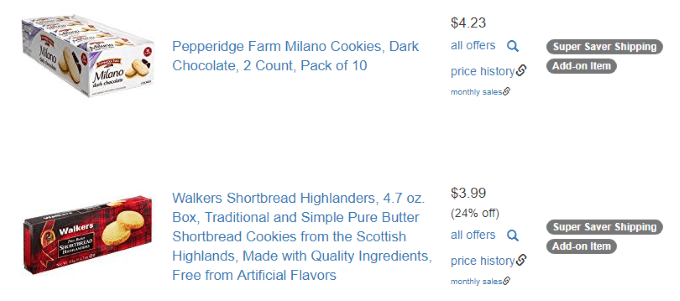
Unlike Amazon Add-On Item Finder, So Cool! supports many additional filtering options such as price range and rating. When you're looking to find specific add-on items, So Cool! is the go-to solution.
Until Amazon natively supports a way to filter items by add-on status, using this Amazon search trick and these third-party websites are the best methods for finding add-on items.
Add-on items are a great way to find filler items that compete with many in-store prices, so knowing how to find them effectively is essential to becoming a master of Amazon shopping!
Do not share my Personal Information.
how to search add on items on amazon
Source: https://www.online-tech-tips.com/computer-tips/search-for-only-add-on-items-on-amazon/
Posted by: oliverfricked.blogspot.com

0 Response to "how to search add on items on amazon"
Post a Comment