How To Find Shared Location On Iphone
You can share a lot of sensitive data from your iPhone. Sometimes this occurs accidentally, but it can also happen intentionally, such as when you share your location with a friend or family member.
But if you don't disable their ability to see your location, then they will be able to see where you are whenever they want to.
If you often share your location with others, either so that you can easily find each other, or as a means for each other to know where the other person is for security reasons, then you may be sharing your iPhone location with a lot of people.
Our guide below will show you how to see the list of people with whom you are sharing your location so that you can manage this data and sharing.
Who Am I Sharing My Location With on an iPhone?
- Open Settings.
- Select your Apple ID.
- Tap Find My.
- View the people who can see your location.
Our article continues below with additional information on who you are sharing your location with on an iPhone, including pictures of these steps.
How to See Who You Are Sharing Your Location With on an iPhone (Guide with Pictures)
The steps below were performed on an iPhone 11 in iOS 13.4.1, but will also work on other iPhone models using iOS 13.
Step 1: Open the Settings app.
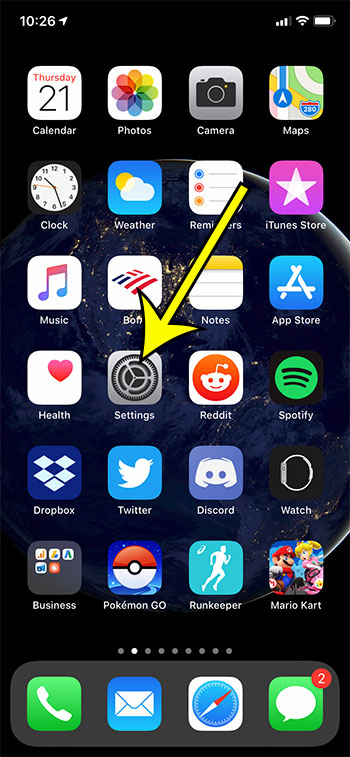
Step 2: Select the Apple ID card at the top of the menu.
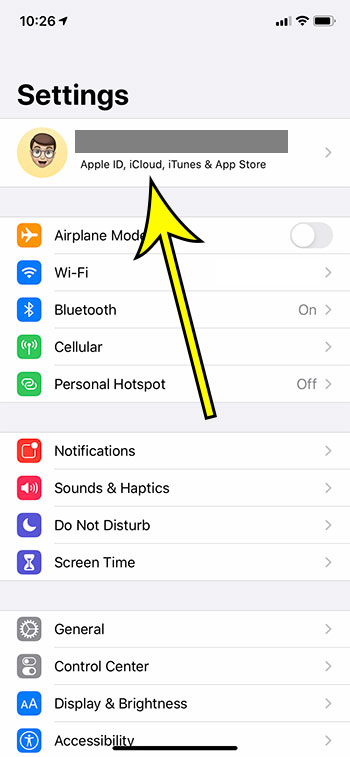
Step 3: Scroll down and tap on the Find My option.
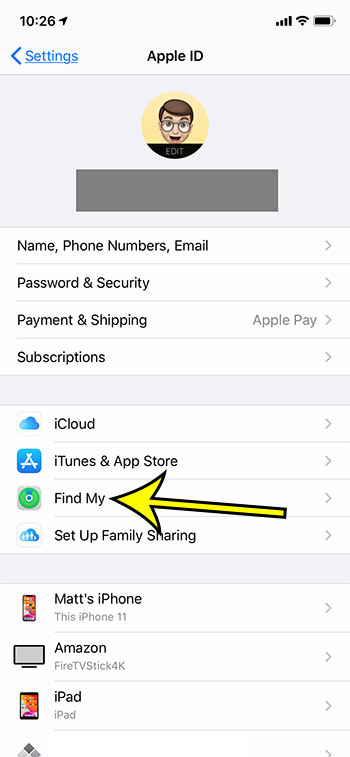
Step 4: View the list of people with whom you are currently sharing your location.

Note that it is possible not to share your location with anyone, and that you can disable that feature at any time. I have had it disabled on my iPhone for a very long time, and it's why I don't have anyone listed with whom I'm sharing my location.
If you had previously been sharing your location with someone from your iPhone, then you stop sharing it with them, they will see a notification that you have stopped the location sharing.
Frequently Asked Questions
How do I stop sharing my location without them knowing?
There isn't an effective way to do this while still being being able to use your iPhone. For example, you could turn off the device, or put it into airplane mode. This will keep your location as the last known location, even if you are on the move. Alternatively if you have an iPad, a Mac, or another iPhone that shares the same Apple ID you could use that device to share your location instead.
Can someone see when you check their location on an iPhone?
No, there isn't any kind of listing or notification that shows when someone checked your location. Someone could go to Privacy > Location Services and see if the Find My Friends app has viewed their location recently, but it doesn't provide information about who checked, when they checked, or how many times they checked.
Can someone track my location?
If someone has access to your Google Account or your Apple ID login information, then they can view information shared with Google Maps from your device, or they can view your device's location through the "Find My" apps. Additionally, any person with whom you have shared your location could track you through that.
Additional Sources
Kermit Matthews is a freelance writer based in Philadelphia, Pennsylvania with more than a decade of experience writing technology guides. He has a Bachelor's and Master's degree in Computer Science and has spent much of his professional career in IT management.
He specializes in writing content about iPhones, Android devices, Microsoft Office and many other popular applications and devices.
How To Find Shared Location On Iphone
Source: https://www.live2tech.com/how-can-i-see-who-i-am-sharing-my-location-with-on-an-iphone-11/
Posted by: oliverfricked.blogspot.com

0 Response to "How To Find Shared Location On Iphone"
Post a Comment